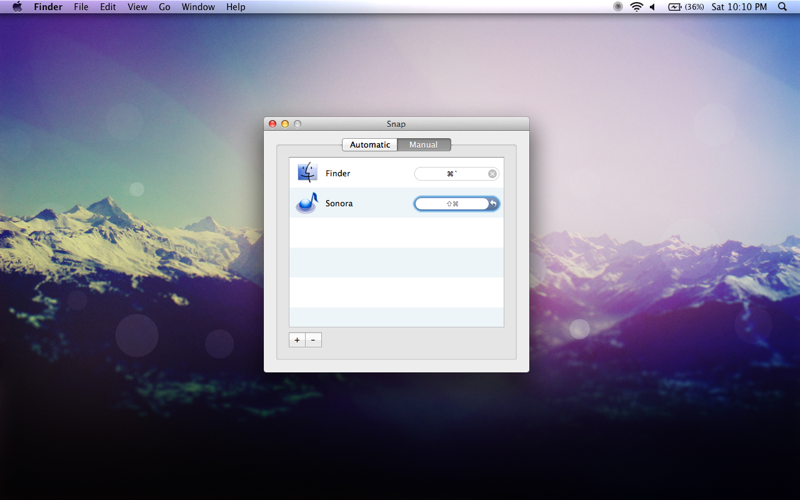Launch an app in a snap. Ridiculously easy shortcut management for the Mac.
Lifehackers Download of the Day, June 15, 2011.
"I like Snap because it’s simple and allows me to quickly open apps using easy to remember shortcuts — always faster than heading over an icon with your mouse cursor." - MacStories.net
"No mousing equals increased productivity. ... Simple, straightforward, easy to remember, and as inexpensive as an app can get." - Mac360.com
FEATURES
Automatic Shortcuts
Snap automatically assigns keyboard shortcuts to apps pinned in your dock using a modifier key (command, option, control, or shift) and the number keys. For example, command+1 opens the 1st app in your dock, command+2 the 2nd, etc. Rearrange or add new apps to the dock and the shortcuts will automatically reset.
Manual Shortcuts
Set a custom shortcut for any app on your Mac. Open apps faster than you can say "Launchpad".
App Peeking
Press a shortcut once to reveal an app window, and again if you want to hide it, allowing you to quickly glance at running apps.